Welcome to DigMe 256 Digital Literacy
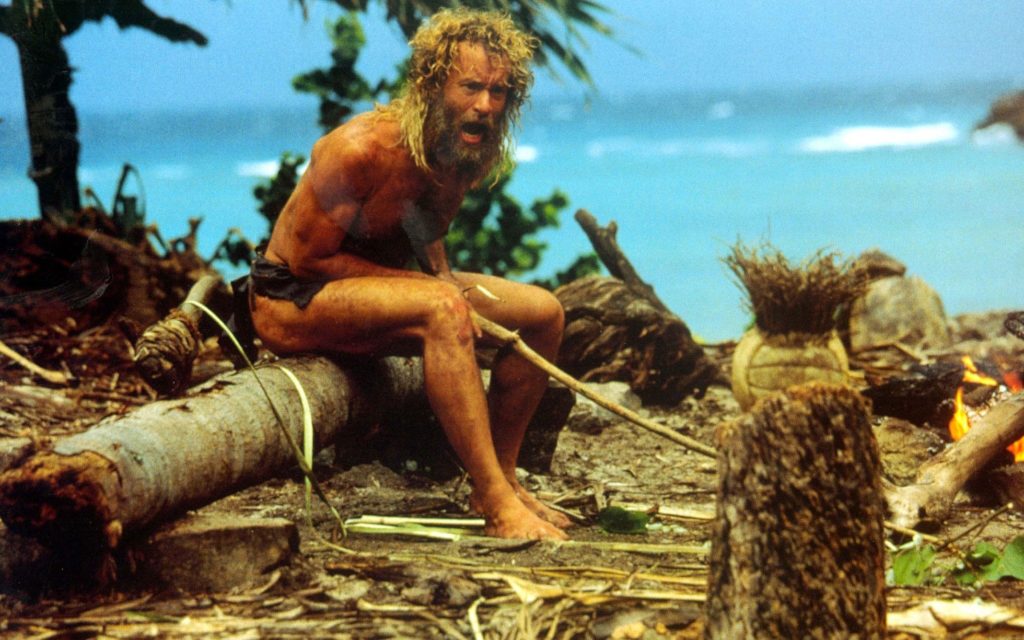
Can you imagine what it would be like to be shipwrecked alone on a deserted island? Or adrift at sea? What about surviving a plane crash on a mountain top? Do you ever think about those poor people in war-torn countries huddling underground just to make it? These scenarios have been the subject of many stories and films; sometimes they are true and sometimes they are fiction. But they point to one truth, the resilience of the human spirit.
Hello, I’m Professor Bill Genereux, the instructor for this course. You can find me many places online by searching for the name billgx. We have a lot to do this week!
This digital literacy course will be built around the theme of “Survival” and all that it entails. Stories of surviving, both factual and fictitious, abound. Throughout the semester, be thinking of the stories that you are familiar with or that you encounter along the way and use them to inform your work.
This first week involves some hard work. Surviving always does. While it will be challenging, it lays the groundwork for everything we will be doing together throughout the semester. We will be learning to use many different digital and online tools to communicate, tell our stories and share our ideas. (Once, I almost named this class “Digital Storytelling” and many times I have wished that I had, because that is what we do here.)
The key to success in this course is to do the work assigned and document it by writing up a weekly summary of what you accomplished. These will typically be due each week on Monday evenings at 11:59 PM.
For the first week’s assignments, complete the following activities then write a weekly summary and submit it to Canvas by the due date of Monday, August 29, 11:59 pm.
- Communication. Follow this link to join us on
Discord: https://discord.gg/3JvbeYrq3xTeams: https://teams.microsoft.com. We will be using Teams, not Discord. We will be having many conversations using Teams this semester. You can use the Teams mobile app or a web browser. You don’t need to use your real name online, you can use anything you like. It’s up to you. (Just help me to connect the dots to your real self if you use something else.)
- Converse with me, Dr. Genereux (pronounced Jen-uh-roo) in real time. This is easily accomplished using the Teams app and voice or video chat. We just need to arrange a time that works. Let’s try to make this happen using Teams, but if you get stuck, a backup plan is to send me an e-mail or phone text message. (My contact info is on Canvas on the syllabus page.)
- Introduce yourself to others in the class on Teams. It’s ok to use a nickname or real name, whatever you prefer.
- Create a personal website For years, we have recommended using Wordpress.com for web publishing beginners. However, this is a recommendation only; the only course requirement is that you publish your work to the world wide web. We must be able to view your work in a standard web browser online! The video about Geocities shown below provides an introduction to the “do-it-yourself” ethos that existed in the early days of the Internet. We encourage this DIY attitude in the Digital Literacy course. Check out the first 3 minutes or so of the video to see what the Internet was like in the early days. While it looks antiquated to our modern eyes, Geocities was truly one of the first great user-created content websites.
Here are some options for making a website for this class:- Option 1: sign up for a free WordPress.com website
- Option 2: create a personalized website (e.g. www.yourname.com) using 3rd party web hosting that supports WordPress. See PC Magazine’s recommended web hosting, or I’ve had good luck with asmallorange.com. There are many hosting options, and I highly recommend registering your own website domain if you are planning to be a digital professional.
- Option 3: If you already own your own website, fantastic! You may use that for this class if it supports WordPress.
- Submit the URL of your website/blog to K-State Online/Canvas. Also, post the same URL in your area The Island in Miro.
- Set up some Digital Media Accounts
This is an online class and we will use freely available online resources to do our work. You should not have to pay for any of these services but the accounts you use need to be publicly visible so we can share our work and see the work of others. If desired, you may create new accounts to be used only for this course and you are never required to reveal your name anywhere online.- Teams mentioned earlier. It will be used for non-public communication in this class. Use this link to begin: Microsoft Teams DigLit Group.
- Soundcloud (audio publishing) http://soundcloud.com/
Set up an account if you don’t already have one. - Youtube (video sharing) If you have a Gmail account, you are already set with this because Google owns YouTube. If not, create a YouTube account.
- Vimeo (optional video sharing) http://vimeo.com
Alternatively, if you don’t want to (or can’t) use a YouTube account, feel free to use Vimeo for publishing your videos. - Miro http://miro.com A virtual space for sharing your digital work. Join us on Miro and look around our virtual space.
- Introduce yourself to the class, and welcome others.
Now that you have all your accounts, it’s time to use them to introduce yourself to the class, and welcome the others as well. Use Teams to introduce yourself to the others in the online learning community; be creative. Make a small “About Me” section on your space in The Island on Miro.com. Don’t just broadcast your own messages; be sure to respond to the messages of others. In other words, have conversations!
- Start sharing and learning about some survival stories visit the Miro.com DigLit page to share some survival stories you know about and look through what others are sharing there as well.
- Write a summary post on your website/blog every week. This week, write a post that shares your reflections on what your completed during the first week. These posts are REALLY important. We use them to grade your work every week, so you need to include reference links to any other posts you have made including your Joy of Painting report, other media you’ve created, and narrate the process of learning that you went through this week. What did you learn? What was harder than you thought it would be? What was easier? What drove you crazy? Why? What did you really enjoy? Why? Please be sure to include your handle(s) in your weekly summary blog post for the various websites & social media that you’ll be using this semester. When your summary is completed, submit a link to it for the Week 1 assignment on K-State Canvas before Sunday, August 29th at 11:59 pm. Don’t Be Late! If you think you might need additional time, it is better to submit a link to a visible, but incomplete page than to submit no link at all. You can always go back and edit the page after it has been submitted, as long as everything is there before it is graded.